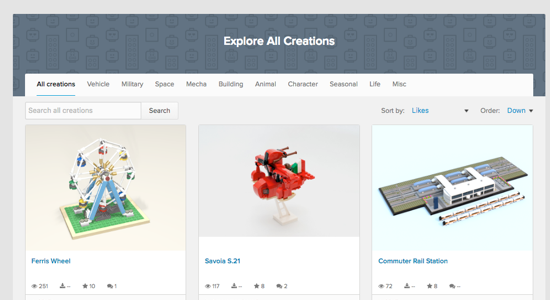-
Blog
- Tutorial on using Studio 2.0 , Chapter 1Introduction Read More
- Immersive Building Blocks for BMW Motorcycle 1000RRThis video is submitted by a LEGO enthusiast, and the editing rights belong to the original author. It is for sharing only Read More
- Tutorial on using Studio 2.0 , Chapter 14 Buy creationBuy creationPurchase the parts for your creation on BrickLink so you can build it in real life. You can create a BrickLink wanted list directly from the Studio app which will help you find the right store(s) to get the parts you need. Read More
- Tutorial on using Studio 2.0 , Chapter 13 Upload creationUpload creationUpload your creation to BrickLink to either share in the gallery or shop for in the marketplace. You must be logged in to a BrickLink account to use this feature. Read More
- Tutorial on using Studio 2.0 , Chapter 12 Render creationRender creationCreate a high quality render straight from the Studio app. You can customize settings like the background color and size when you render. Read More
- Tutorial on using Studio 2.0 , Chapter 10 SubmodelsSubmodelsA submodel is a group of parts. It allows you to organize multiple parts into a single item that can be easily edited on a group basis while also helping you reduce repetitive tasks. A copied submodel is treated like a clone. Any edit to an instance of the submodel will affect all other ins Read More
- Tutorial on using Studio 2.0 , Chapter 8 Assigning parts to stepsAssigning parts to stepsStep ListThe step list is an important part of documenting and being able to share your creation. By assigning parts to steps, you can tell the story of how to build your creation. Read More
- Tutorial on using Studio 2.0 , Chapter 7 Choosing part colorsChoosing part colors Read More
PRODUCT