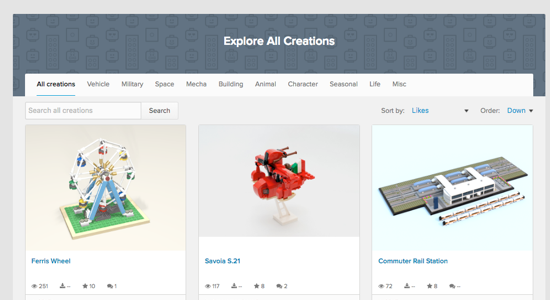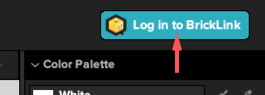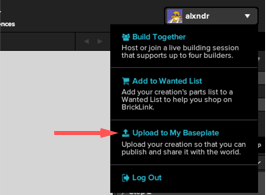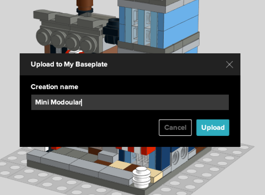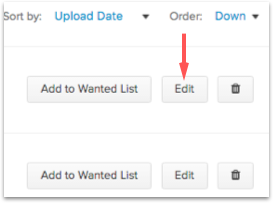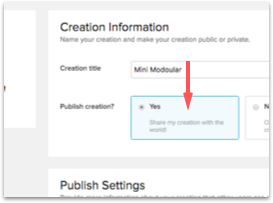-
Tutorial on using Studio 2.0 , Chapter 13 Upload creation
Author: Site Editor Publish Time: 2024-07-04 Origin: Site
Upload creation
Upload your creation to BrickLink to either share in the gallery or shop for in the marketplace. You must be logged in to a BrickLink account to use this feature.
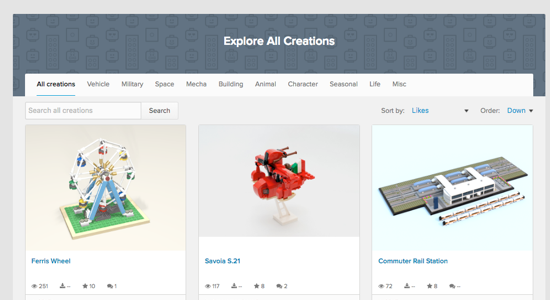
Must be logged in to BrickLink
Click "Login to BrickLink" to enter credentials
If you would like to create a BrickLink account, visit the registration page
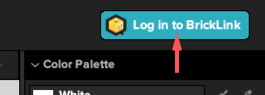
Click "Upload to My Baseplate"
Located in your BrickLink account menu
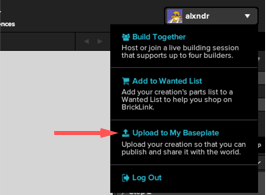
Give your creation a name
This is the name your creation will have inside your Baseplate page
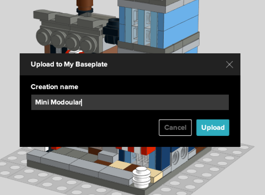
Follow to the baseplate
Your Baseplate page stores all your uploads.

Follow to the baseplate
Your Baseplate page stores all your uploads.
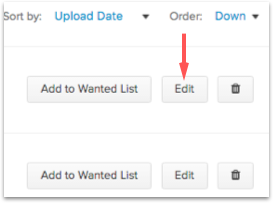
2. Choose Yes to publish creation
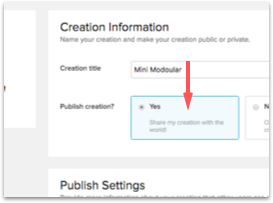
PRODUCT